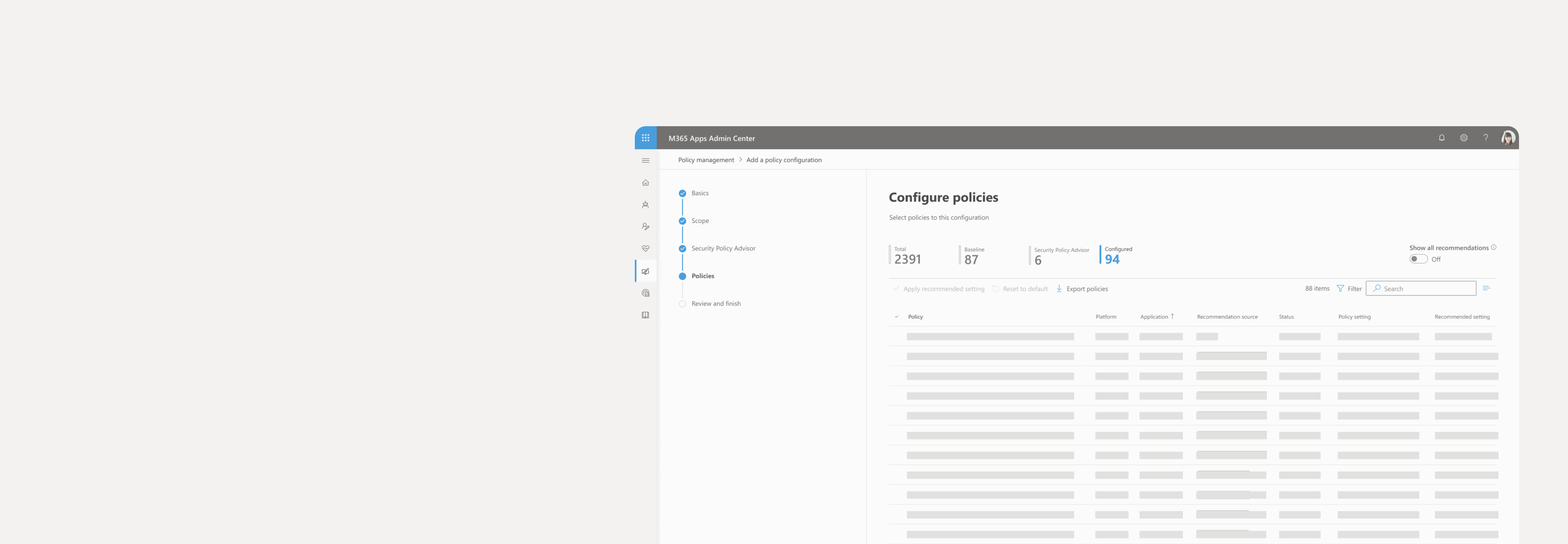
Policy Management
A one-stop policy configuration experience for IT admins to manage Microsoft 365 Apps for enterprise
-
Overview
Through product audit, design iterations and user tests, my team and I revamped the experience for Policy Management in the platform Microsoft 365 Apps Admin Center. The new experience integrates two policy configuration products and provides a one-stop policy management experience for enterprise IT admins.
Incorrect password. Please try againEnter the password to view project details -
Company
MicrosoftRole
UX DesignerTeam
1 Senior UX Designer, 3 Product Managers, 1 DeveloperDuration
8 months
(Aug. 2020 - Mar. 2021)Methods
User research, User flow, Rapid prototyping, User testing
Outcome
The new look
In March 2022, Microsoft released the new policy management experience. One of the features in this project was later retired in 2021/2022. Yet, this release implemented the new user flow and the usability improvements I participated in designing.
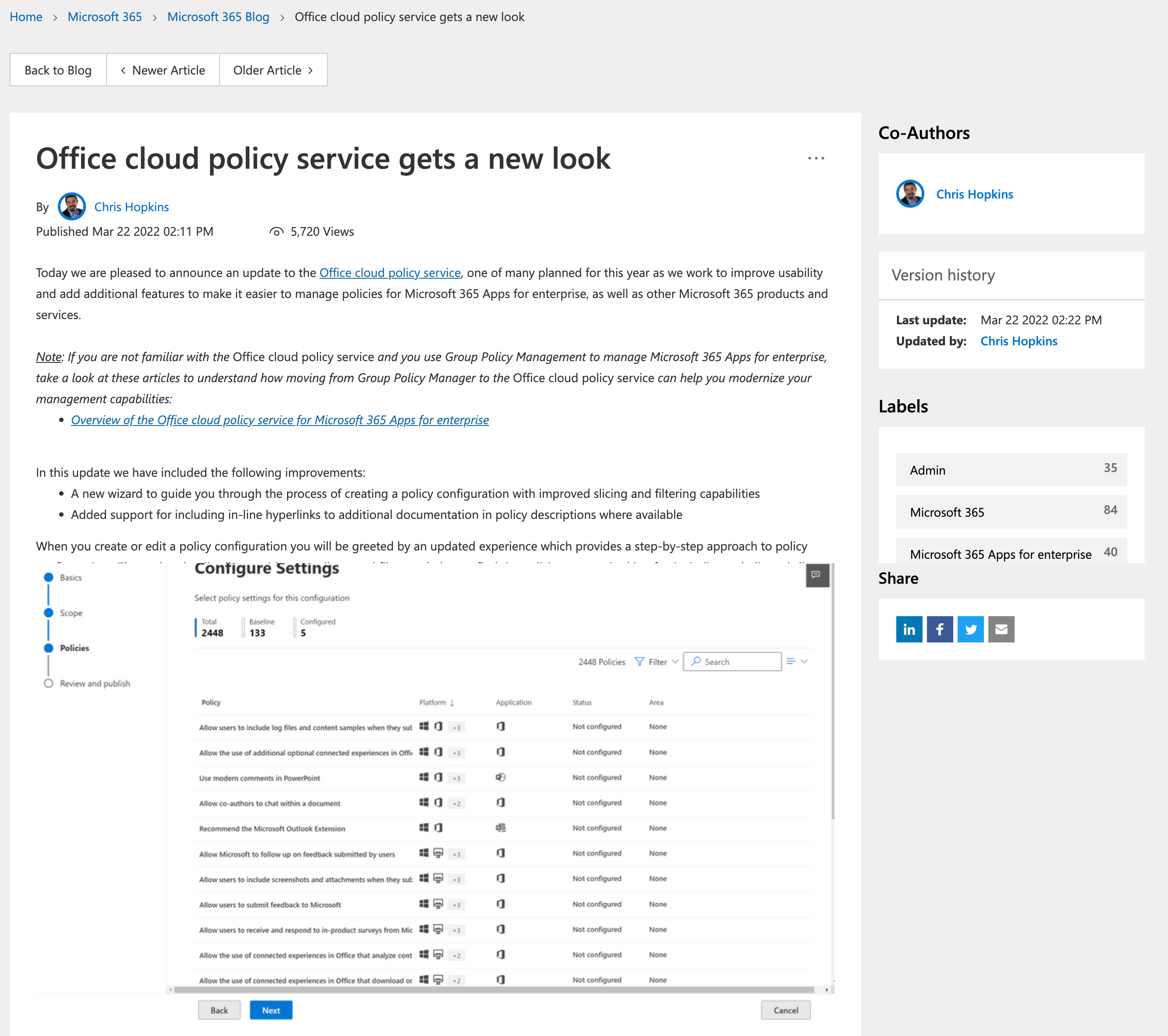
Reflection
What I've learned
Design for short-term and long-term implementation
With my previous startup experience, I designed the most feasible version for MVP first and added or improved features upon requests. For this redesign project, I learned a different way of design: create a north star version that is the ideal design we (designer) plan for, and then discuss with the teams to create other versions for implementing short-term or mid-term.
Design with the design system
Although having experience building a design system for LoanSense, it is my first time working on projects with an established design system. I learned to design with the components we have and follow the detailed guidelines. Also, through familiarizing myself with the design system, I learned more about ways to document and manage the UI components.